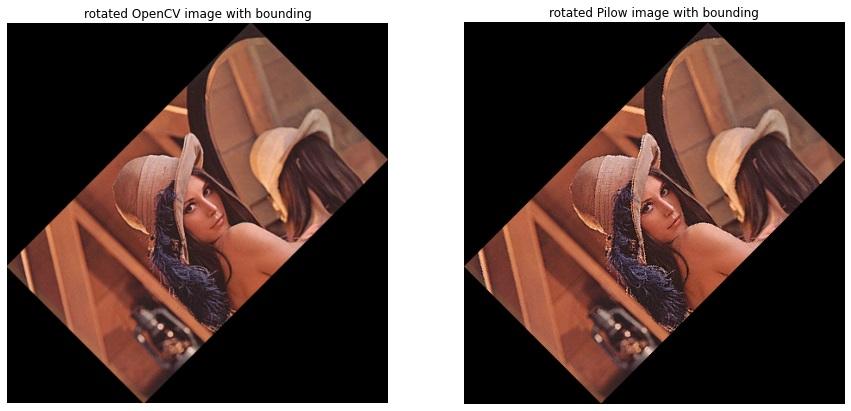Rotate Image Without Cropping | OpenCV vs Pillow | Python
This tutorial will show you how to rotate an image without cutting/cropping the sides of it using OpenCV (cv2) and Pillow (PIL). We also call this “rotation with bounding”.
- To rotate the image with cropping, please read Rotate Image.
- To specify the background color, please read Rotate/Translate Image with Background Color.
Rotate With Bounding
For OpenCV, you need to first install imutils by: pip install imutils.
The following code shows the image rotation by 45 degrees counterclockwise.
# OpenCV
rotated_cv2_img = imutils.rotate_bound(cv2_img, -45)
# Pillow
rotated_pil_img = pil_img.rotate(45, expand=True)Full Example
OpenCV
import cv2
import imutils
# read image
cv2_img = cv2.imread("test_images/test1.jpg")
# rotate 45 degrees counterclockwise
rotated_cv2_img = imutils.rotate_bound(cv2_img, -45)
# show the rotated image
cv2.imshow("cv2 rotated image", rotated_cv2_img)
cv2.waitKey(0)
cv2.destroyAllWindows()Pillow
from PIL import Image
# read image
pil_img = Image.open("test_images/test1.jpg")
# rotate 45 degrees counterclockwise
rotated_pil_img = pil_img.rotate(45, expand=True)
# show the rotated image
rotated_pil_img.show("pil rotated image")Syntax
Imutils
imutils.rotate_bound(image, angle)Parameters:
image: cv2 image (Numpy array).angle: angle in degrees. A negative number for counterclockwise rotation.
Returns:
- An image (Numpy array).
Pillow
For syntax of Image.rotate, Please see Python | Rotate Image | OpenCV vs Pillow.